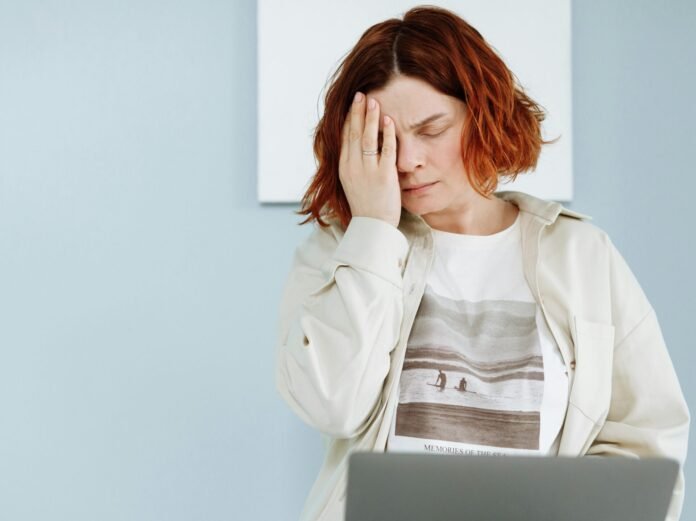Hippocrates did not have to deal with this situation – computers did not exist during his era… modern life has added to the long list of migraine triggers. Thankfully, there are modern solutions to help you to minimize this trigger’s impact.
Ergonomics: Merriam-Webster’s online dictionary defines “ergonomics” as “an applied science concerned with designing and arranging things people use so that the people and things interact most efficiently and safely.”
Join the majority – most of us have our computer monitors at a less than ergonomically ideal angle and distance. I had the good fortune to work for an office that hired an ergonomics consultant to travel to all the workstations to adjust our computer monitors and keyboards to the best possible positions for physical comfort and reduce carpal tunnel syndrome. Failing that, plenty of online websites demonstrate quite clearly how best to place monitors and keyboards.
Consult your ophthalmologist – are there “office glasses” that reduce the glare or “blue light” of computer monitors?
Does the computer manufacturer have a suggestion on how to adjust the light intensity of their equipment for those who are more sensitive to that kind of light?
Is there an after-sales screen that can reduce the glare?
Periodically review your posture. Are you sitting up straight? Straighten your shoulders and roll them up, back, down, and back around. Learn a few office chair yoga moves to relax your spine and joints. Get up, turn around, and back the other way, breathing in regularly. Shake your arms and legs one at a time to loosen and relax them.
What Apps can help you work the computer while at the same time minimizing eye contact with the screen?
You can have texts “read” to you by the computer. Find a program with a tone of voice that you find pleasant so that you will be more likely to use it more often. Listening to such a voice will increase your enjoyment, relax you, and reduce stress.
Remember that eyestrain can be a migraine trigger, so take that opportunity to sit back, relax, and close your eyes for a few minutes while the machines do the work and read to you.
Not only can a computer read to you, but you can voice dictate, keeping a greater distance from the monitor and turning your head to not see the glare.
Further regarding eyestrain: Is the font too large or small? Is the screen too bright/too dim? Is there too much/too little contrast? What adjustments can you make to make reading more comfortable for your eyes?
Rest your eyes every 15 minutes or so by accomplishing other tasks that don’t require a computer.
Find out how you can minimize the effect of the blue light spectrum that a computer emits.
While seated at your workstation, what medical device suits your needs best that sends out migraine-reducing electrical or other impulses? I would ask a medical practitioner with experience in migraines, a migraine foundation or self-help group, or an integrative clinic for a list of what the marketplace offers and their recommendations for your particular case.
Ask your doctor to prescribe eyedrops with a mild solution that you can use several times a day.
If you can, dim the lights in your office. It will be that much less for your eyes to have to deal with.
Periodically raise your arms, and place the heel of your palms over your eyes for a couple of minutes – let the warmth of your hands relax your closed eyelids. While in that position, roll your eyes in your sockets a few times.
Make sure your bedroom is completely dark while you sleep to give your eyes a complete rest.